Hello Friends, From last few days many of you were asking me to how to choose right google chrome process name to use in cheat engine.
So,Today I want to show how to select the correct Google Chrome process in Cheat-Engine. It's hard to find the right process in Chrome browser but with this little trick you will get everytime the correct process. Before you begin, make sure that you have open what you wanna hack in Google Chrome.
2. In Google Chrome Task Manager do right click in Tabs Section and check Process ID
3. Now look around for a plugin which you want to use I am going to use farmville 2 tab "Tab: Farmville 2". Remeber the Process-ID of this plugin 5772. (Different Every Time)
Not For farmville 2 game i am using this for Example.
4. Open your Windows Calculator click on "View" -> "Programmer"
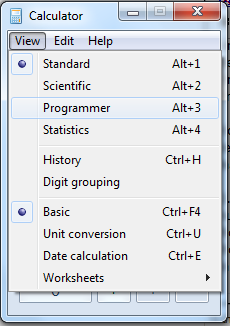
Now your calculator should look like this one:
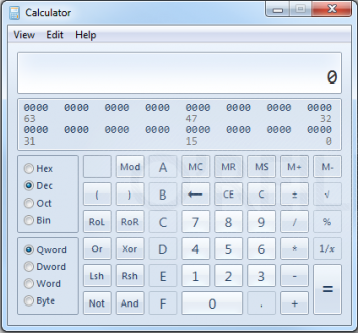
Now type in your Process-ID number of Tab: Farmville 2. After that click in the left corner the radio button "Hex" and you will get the Hex code from your Chrome process.
Open Cheat Engine and go into the open process window. Search for the correct Chrome Process.
Example: Hex code for 5772 in Windows-Calculator was show "168C" then the correct process will look like "0000168C-chrome.exe" That's all, good luck to Get the correct chrome process in Cheat Engine.





Another Method **
ReplyDeleteIn the URL ENTER this chrome://memory and press ENTER
It should load the chrome://memory-redirect and scroll down; search the PID (Process ID) for Pepper Plugin Shockwave Flash... It's normally found in the left column and copy the 4 numerical numbers and lastly OPEN calculator and press ALT+3 to open Programmer :)
and Paste the code there, Click on HEX That's all ;)